Planning a holiday to New Zealand or Australia can be an exciting yet overwhelming experience. With countless destinations, activities, accommodations, and routes to consider, the process often demands hours of research and fine-tuning. What if you could design a personalized, detailed, and realistic itinerary in just minutes? Welcome to the world of the chat gpt trip planner – a powerful AI-powered tool that transforms how you plan your dream vacation.
My name is Michael, and I’ve spent over 35 years crafting thousands of travel itineraries for New Zealand. In this comprehensive guide, I’ll walk you through how to use a custom chat GPT trip planner that leverages decades of proven travel knowledge to create an itinerary tailored perfectly to your preferences. You’ll learn the step-by-step process, common mistakes to avoid, and how to maximize this tool to design a trip that works in the real world.
Why Use a Custom Chat GPT Trip Planner?
Most people have heard of AI travel tools like chat GPT, but few know how to use them effectively. Simply typing “plan me a trip to New Zealand” into a regular AI chatbot will only get you generic, uninspired itineraries. That’s because a standard chat GPT model is like asking a random person on the street for travel advice – they might offer some ideas, but lack real expertise.
Our custom chat GPT trip planner is different. It’s specifically trained for one job: crafting New Zealand and Australia travel itineraries based on proven, tested routes and timing. Think of it as having a conversation with me, an expert with 35 years of experience, rather than a stranger. This AI has been fed with thousands of real itineraries, so it doesn’t guess – it uses real, verified knowledge to build your trip.
The benefits are clear:
- Time-saving: What used to take hours or days of research now takes minutes.
- Personalized results: Your answers guide the AI to create an itinerary that matches your travel style, interests, and budget.
- Realistic plans: The routes, timings, and activities have been road-tested and proven to work.
- Up-to-date: The AI evolves with new information, keeping your itinerary relevant.
Step-by-Step Guide to Planning Your Trip with Chat GPT Trip Planner
Let’s dive into the exact process you’ll use to create your personalized itinerary. This method is designed to unlock the full power of the custom chat GPT trip planner and avoid common pitfalls.
1. Access the Chat GPT Trip Planner Prompt
Start by heading to our fourteen days South Island travel itinerary video where you’ll find the chat GPT prompt linked. You can also download a free PDF version of the itinerary if you prefer offline planning. Signing up for chat GPT is simple and free—just create an account with your email and password. The free version suffices for this planning process, so no need to pay.
2. Initiate the Custom Prompt
Once logged in, click the button to start the South Island itinerary prompt. This activates the custom chat GPT model designed specifically for New Zealand trip planning. You’ll then be prompted with seven carefully crafted questions that guide the AI to understand exactly what you want.
3. Answer the Seven Key Questions Carefully
The seven questions are the heart of the process. How you answer them determines whether you get a generic or highly personalized itinerary. Here’s what the system asks:
- Travel dates and duration: Be very specific. Instead of saying “two weeks in summer,” say “15th October 2025 for 14 days.”
- Number of travelers: Include everyone in your party, including children and infants.
- Travel style: Choose how you want to get around—rental car, private driver, motorhome, or public transport.
- Accommodation and budget range: Be honest about your budget. The AI can work with any budget but needs to know what you’re comfortable spending.
- Travel theme: Is your trip a honeymoon, family vacation, or lifestyle getaway?
- Interests: Are you an active adventure seeker, a relaxed sightseer, a Lord of the Rings fan, or something else?
- Arrival and departure airports: Specify where you’ll fly in and out from—Christchurch, Queenstown, or another airport.
4. Submit Your Answers Correctly
This is where many users make a crucial mistake: hitting enter after each answer. Doing so prematurely starts the prompt before the AI has all the information. Instead, write your answers all at once, either in one line or listed using the shift + return keys to keep them on separate lines. Only after completing all answers should you submit the entire block at once, using the arrow up button or shift + enter.
Getting this right ensures the AI can cross-reference all your inputs simultaneously and deliver a fully integrated itinerary.
How the AI Creates Your Custom Itinerary
Once you submit your answers, the magic happens behind the scenes.
The system doesn’t just generate random suggestions. It pulls from dozens of proven itineraries I’ve personally created over 35 years—real trips with real routes and timings that work. It cross-references your travel dates, party size, travel style, budget, interests, and airports with these successful templates.
One important tip: When considering travel times between locations, Google Maps estimates can be optimistic. I recommend adding 10-15% extra time for realistic planning.
Within seconds, you’ll receive your first draft itinerary. This draft is much more detailed and practical than what a regular AI prompt can provide. It includes:
- A day-by-day plan, not just a list of places
- Brief introductions to each location
- Transfer options between destinations
- Accommodation suggestions with real booking links
- Tours and activities tailored to your interests
- Google Maps integration to visualize your route
Maximizing Your Trip Planner Experience
Save and Organize Your Itinerary
After receiving your itinerary, use the buttons at the top right to copy the text, download it as a PDF or Word document, or share it with others. I recommend copying the entire itinerary and pasting it into a Google Doc or similar. This becomes your master travel document to keep handy and update as needed.
Customize Further by Asking More Questions
The real power of this tool is its interactivity. You can ask for more details about any part of your itinerary. For example:
- “Tell me more about Queenstown.”
- “What’s the best photography spot in Milford Sound?”
- “Can you recommend a restaurant in Christchurch?”
You can also request the itinerary in different formats, such as a table overview or a packing list tailored to your activities. The AI remembers your trip details and tailors each response accordingly. It’s like having a personal travel consultant who’s always ready to help.
Use Trusted Links for Bookings
The itinerary includes affiliate links to accommodations, tours, and car rentals that I have personally tested and trust. These links offer you the same price as booking directly, but by using them, you support the channel to keep creating helpful travel content.
Common Mistakes to Avoid When Using Chat GPT Trip Planner
- Submitting answers one by one: This leads to incomplete or generic itineraries.
- Being vague about travel dates or budget: Specificity is key for personalized results.
- Ignoring travel time adjustments: Always add extra time for realistic planning.
- Failing to save your itinerary: Always keep a master copy for easy access and edits.
The Future of AI Travel Planning
AI travel planning is evolving rapidly. The custom chat GPT trip planner will continue to improve as new prompts and features are developed. The goal remains clear: to take the guesswork out of travel planning and provide itineraries that work smoothly in the real world.
As AI tools advance, travelers can expect even more personalized, interactive, and reliable trip planning experiences. Whether you’re a first-time visitor or a seasoned traveler, this technology is designed to save you time and stress, helping you enjoy your journey to the fullest.
Ready to Plan Your Dream Trip?
Now that you know how to use the chat gpt trip planner effectively, it’s time to try it yourself. Head over to the fourteen-day South Island itinerary video page, click the GPT prompt, and create your first AI-powered itinerary. The process is quick, free, and incredibly rewarding.
When you do, feel free to share your experience in the comments. I read every single one and love hearing how these tools help you plan unforgettable trips.
Happy travels, and see you on the road!
Additional Travel Resources
To further enhance your trip, here are some valuable resources:
- Download the 100% FREE NZ Travel Planning Sheet here
- Watch our NZ Travel Planning Playlist on YouTube here
- Review our NZ Sample Travel Itineraries on YouTube here
- Check out our NZ Road Trips Playlist for route inspiration here
- Visit key NZ Travel locations on our playlist here
- Explore our NZ Must Do & See Playlist here
Self-drive Road Trips:








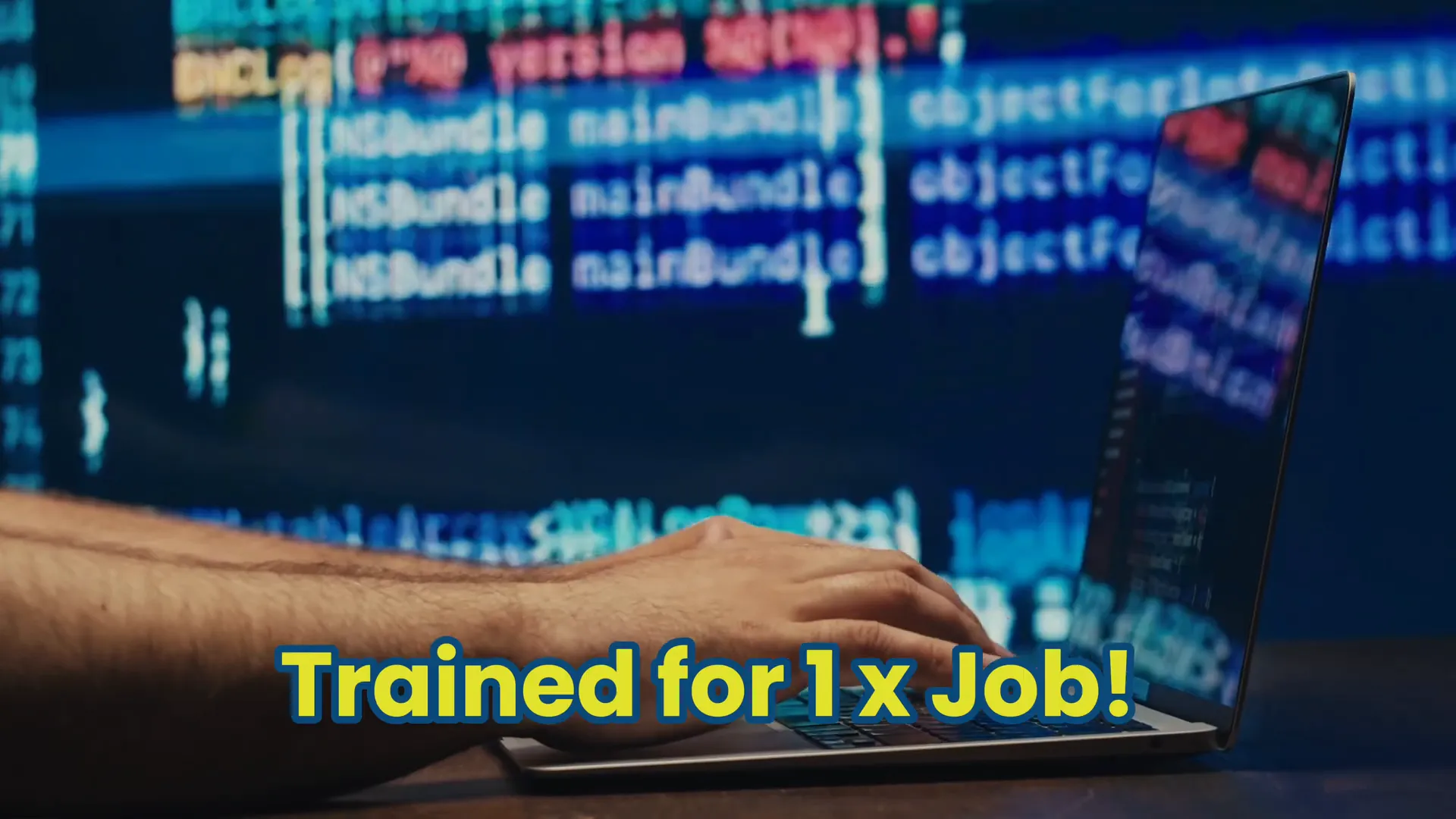
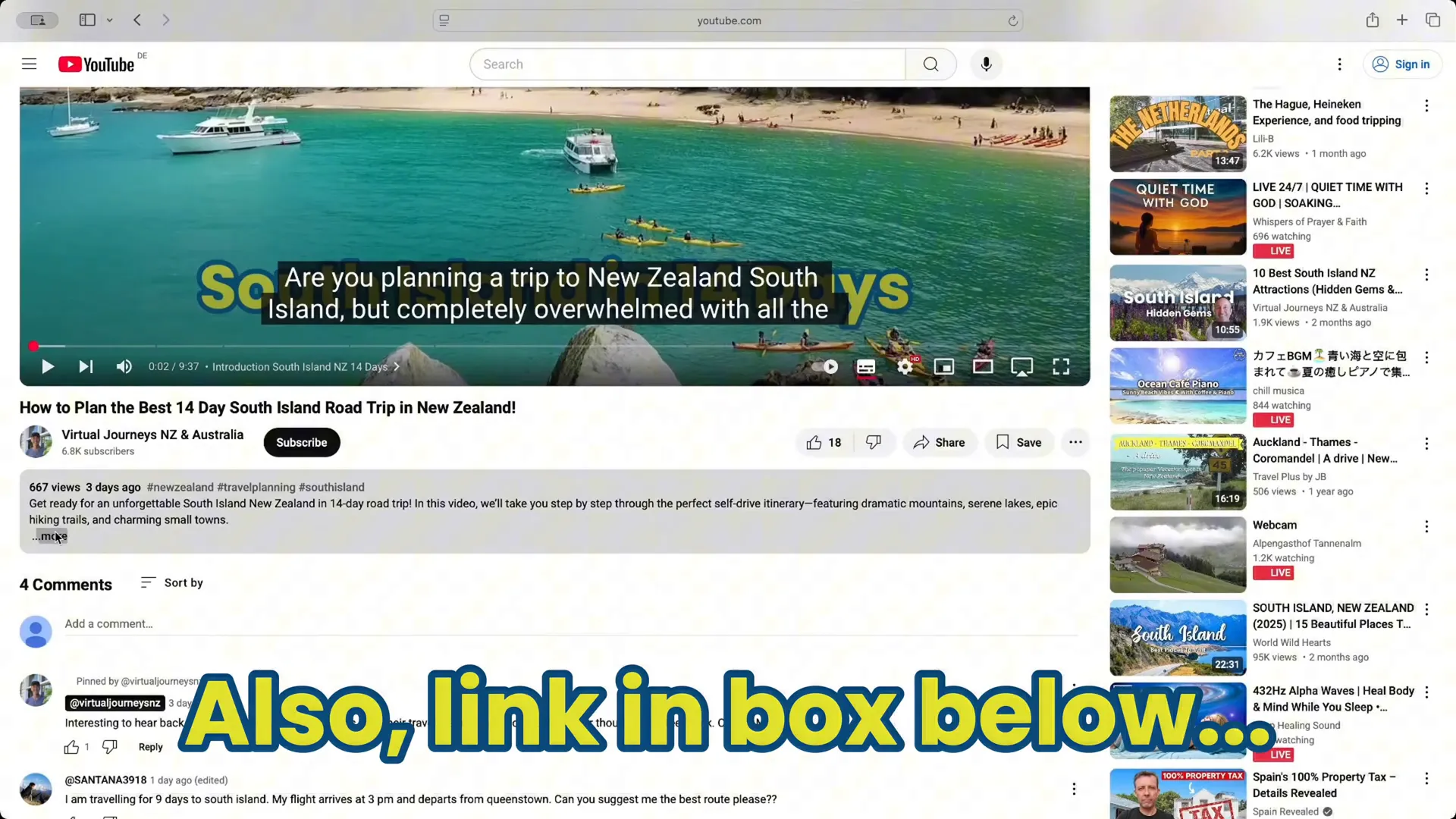
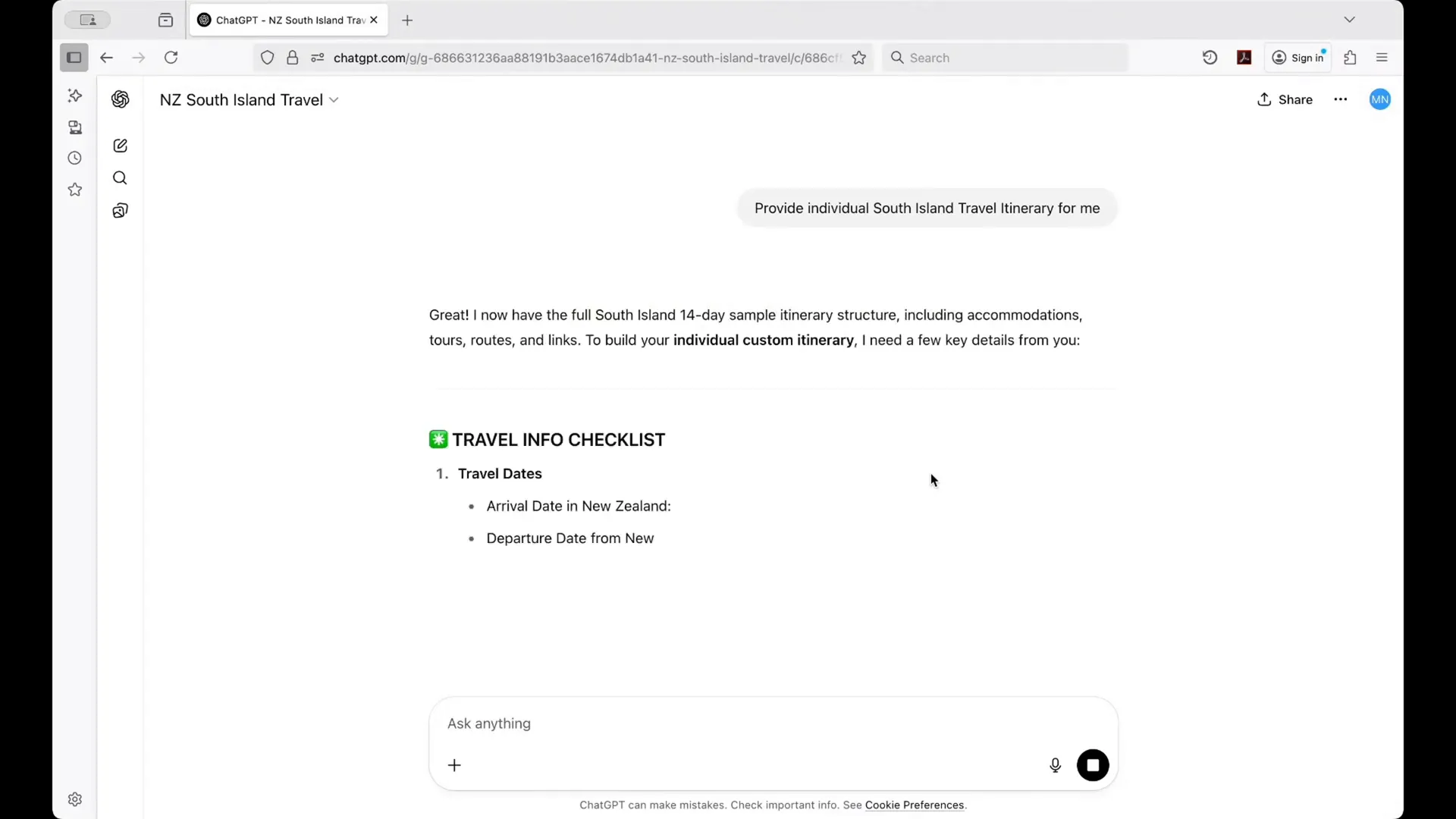
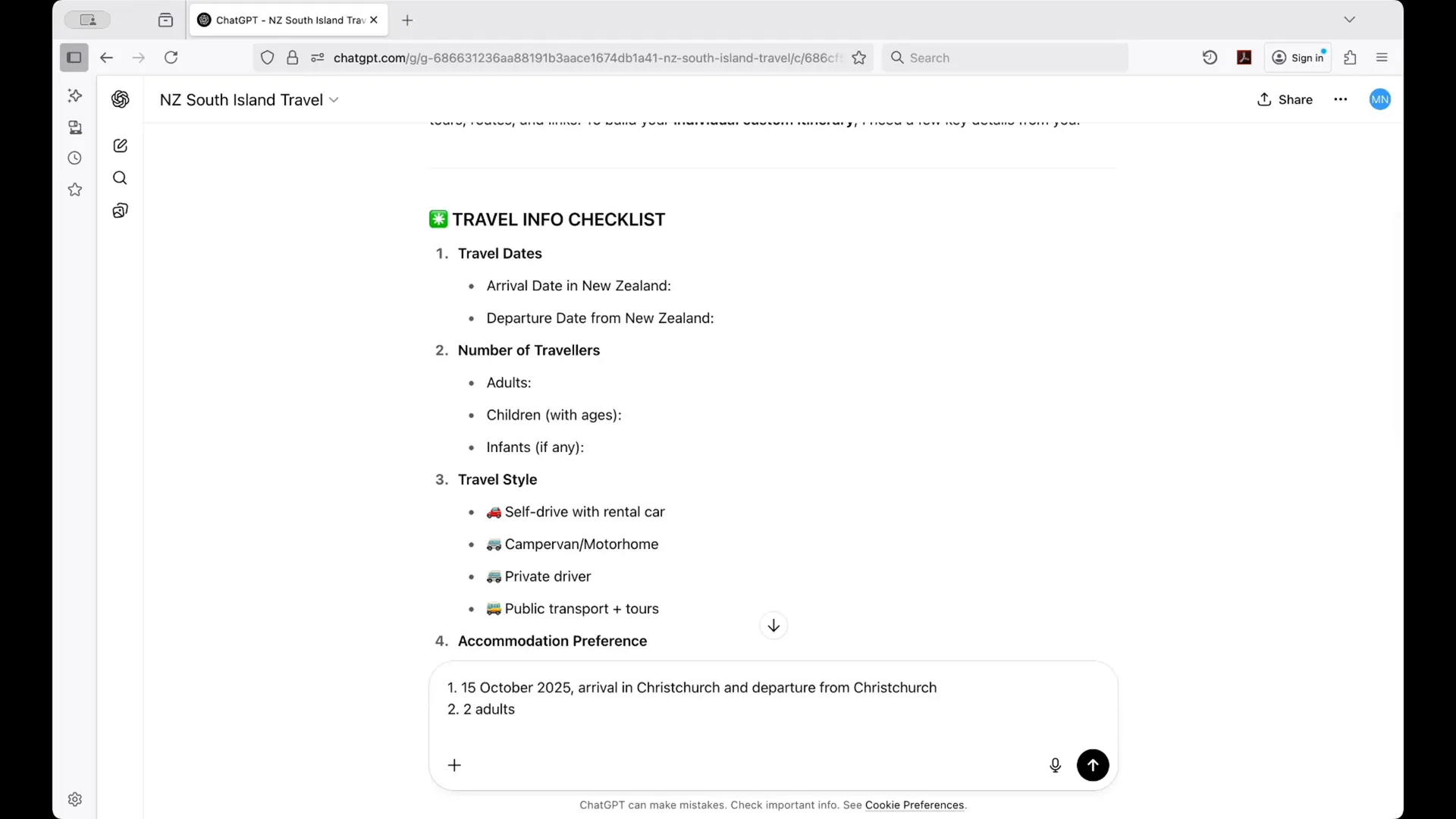
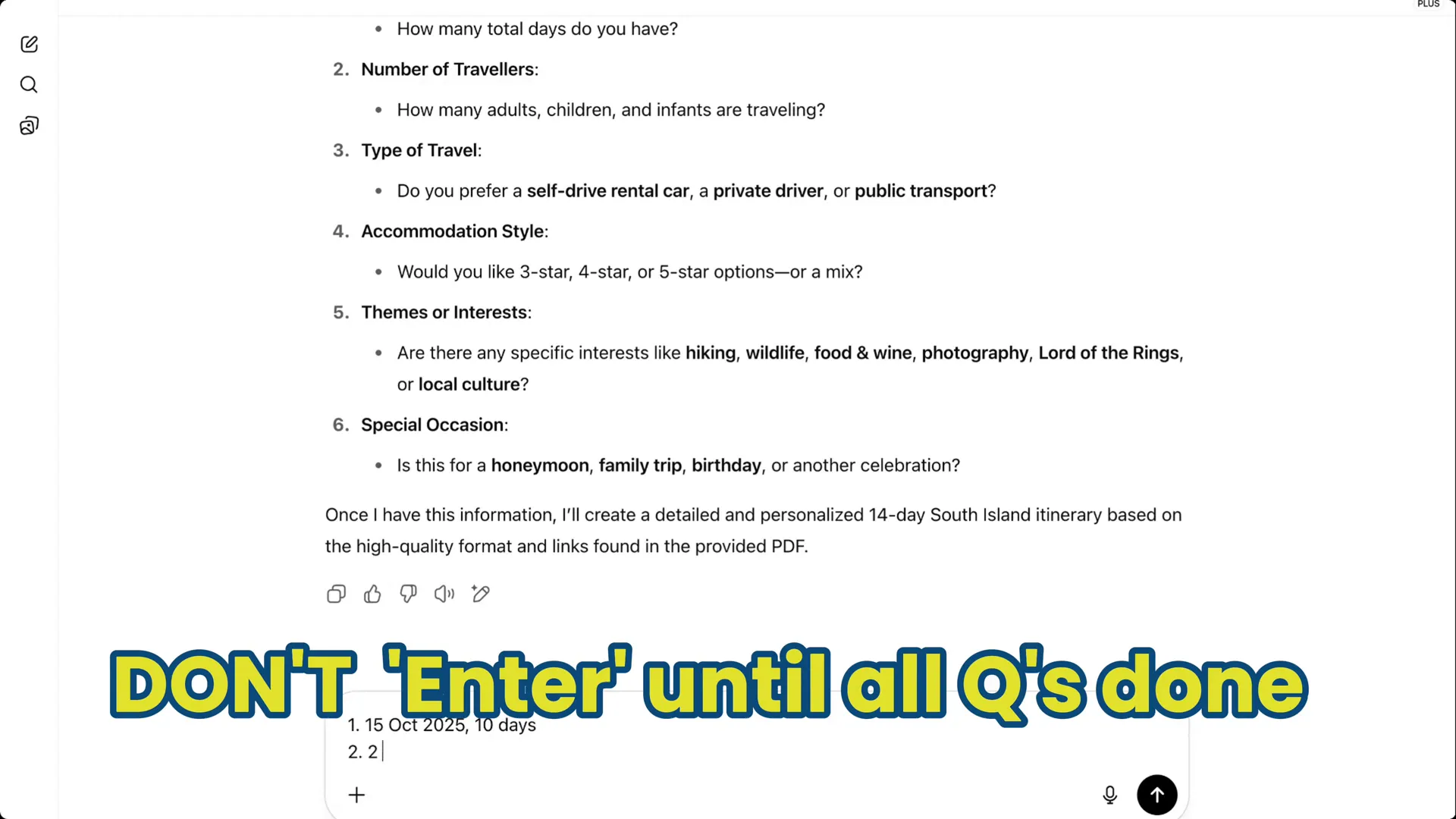
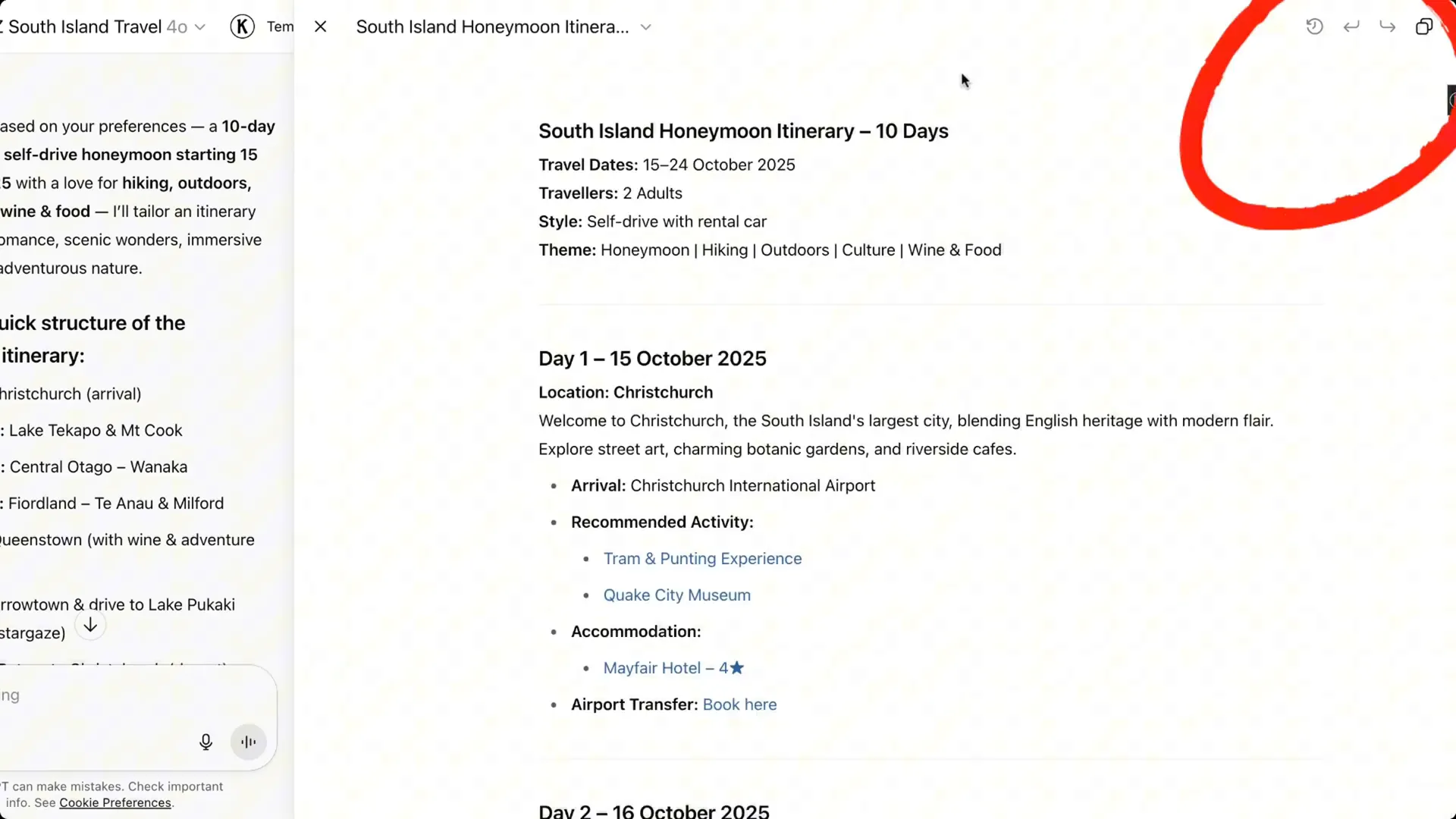
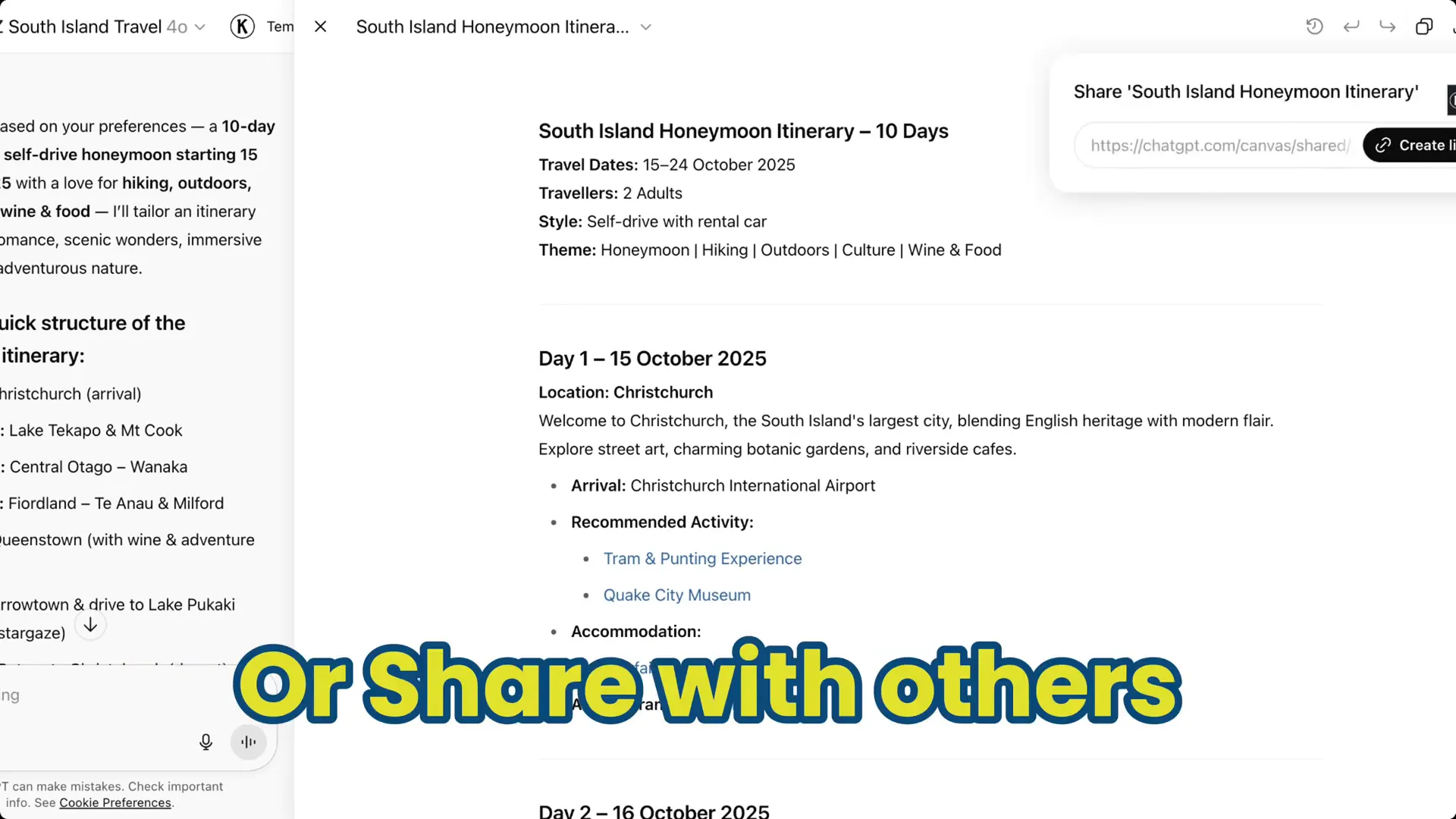
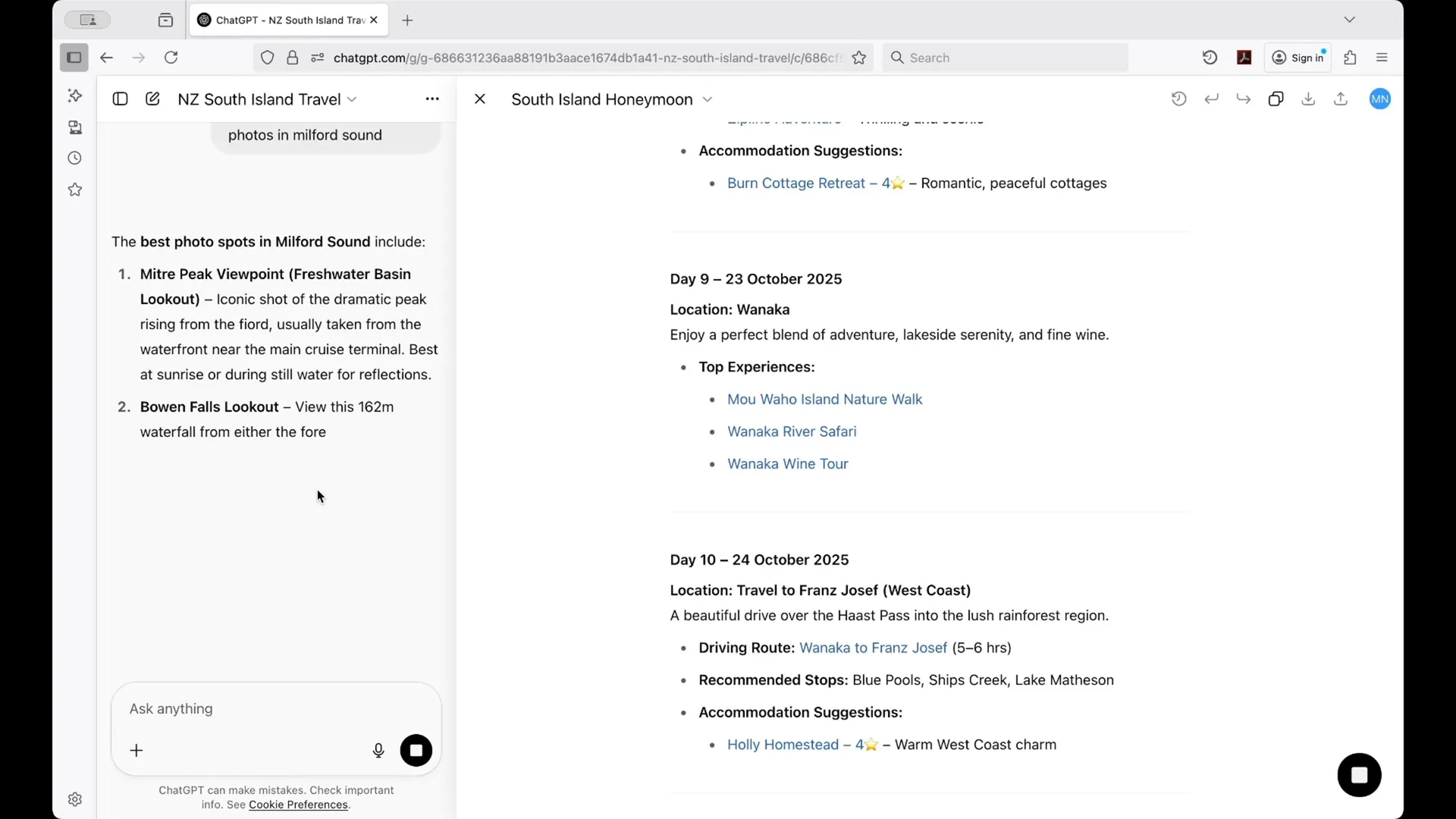
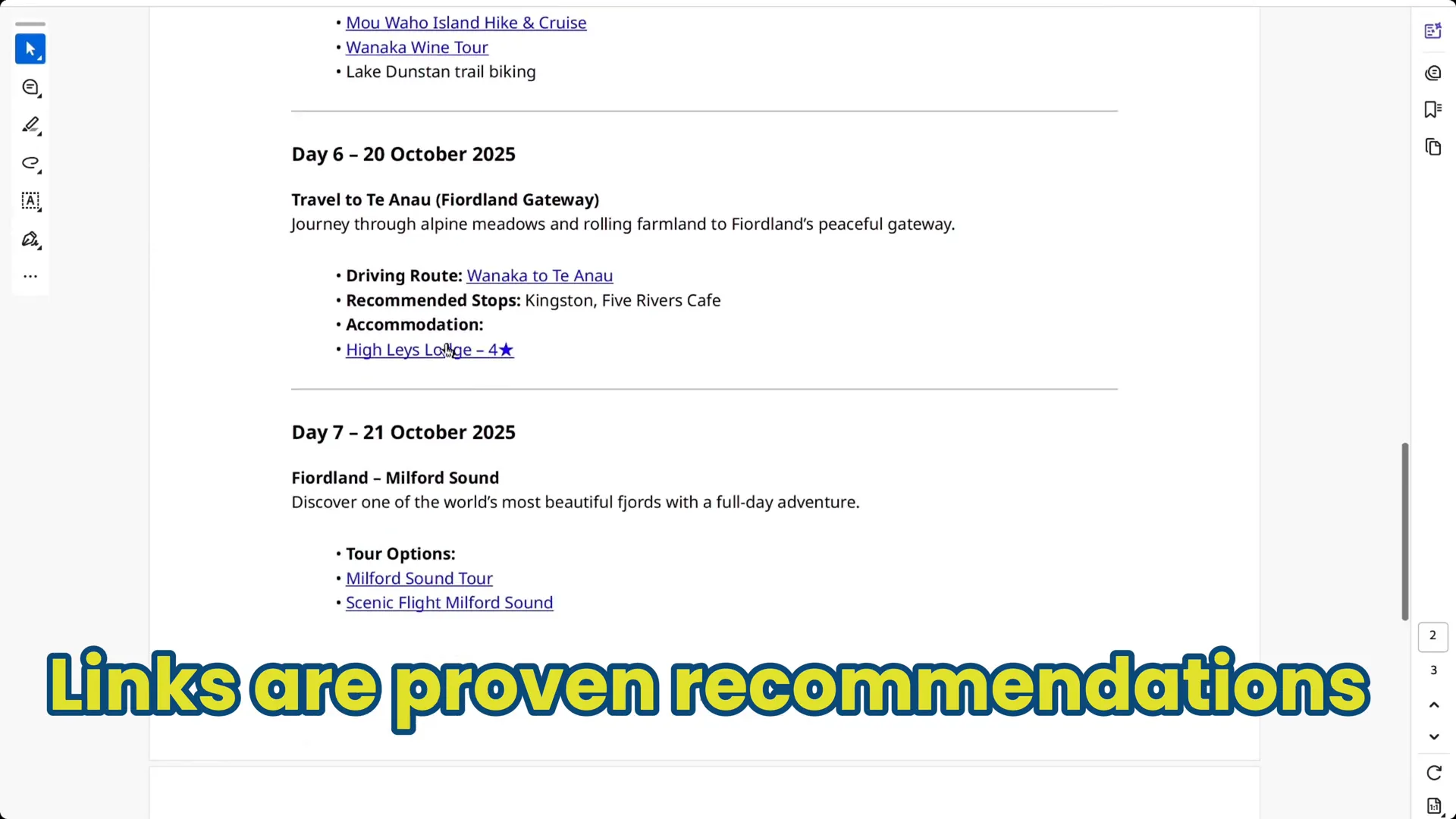
Leave a Reply